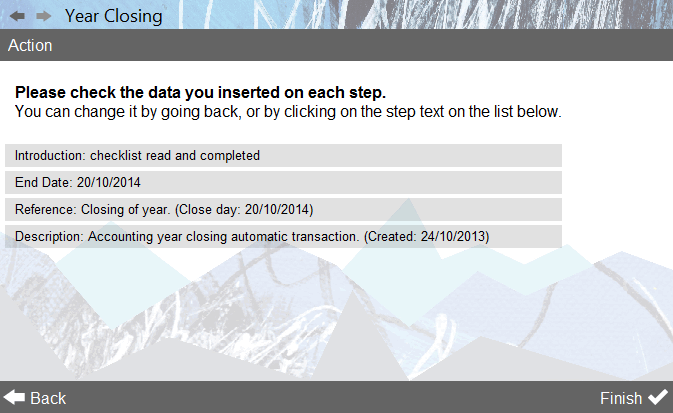Year Closing
Menu: Chart of Accounts->Year Closing
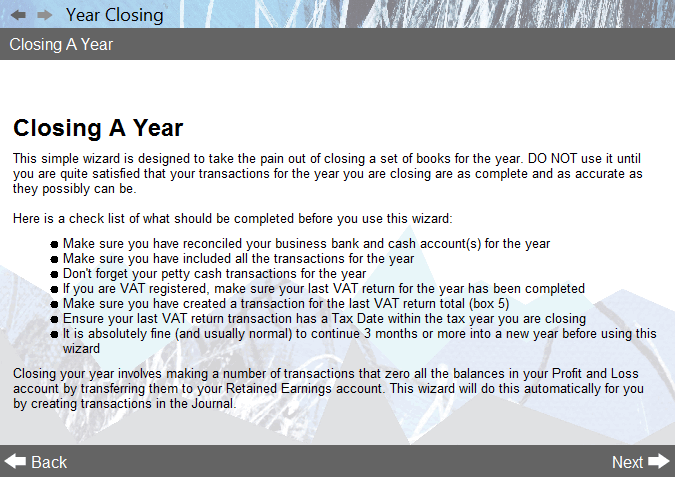
Closing an accounting year is a very simple process. It involves entering a number of transactions that do things such as zero all the Profit and Loss accounts so they are ready to record the new year’s profits (or loss).
There are a few things that should be done at this point. These are outlined in the bullet points in the opening page of the Year End Wizard. Please also see here for more details of what you need to do.
One useful point is to realise that you can continue well into your new year before using this wizard. This is to give you time to check you have not missed anything, reconciled your bank balance and ensured you have accounted for VAT for the year in full. Many businesses will continue 3 months into the new year before using the wizard.
The other useful note is that the wizard creates a number of transactions for you. These are entered in the Journal. If you leave the Journal just for this purpose, it will make it easier to correct if you make a mistake. That is, you can delete (which actually only hides) the existing transactions in the Journal and use the wizard again after you have corrected any mistakes.
Click on the Next button in the wizard to start it, then fill in the fields as necessary.
To complete the wizard, click on the Finish button. Here is a screenshot of the last step.