Produce a credit note
Please note that this process is also covered by the Easy Steps component.
- Open the Customer Records component.
- Find the customer you wish to issue a Credit Note to (use the selector on the left of the panel, or click on the Customer drop down menu at the top of the page).
- Click on the Create a New Credit Note button
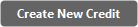
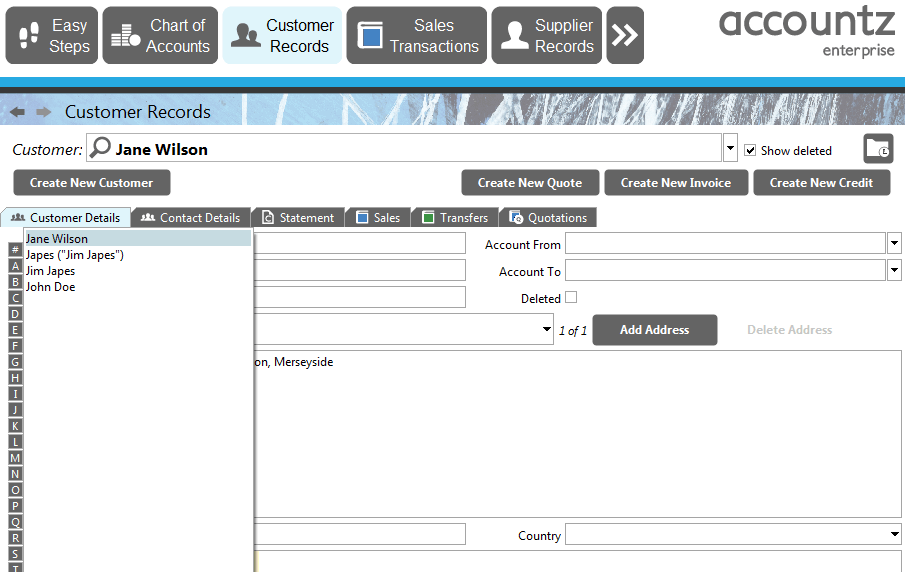
This opens the Document Editor component. Add your new transactions, then click the Preview Tab at the top to view the credit note and either generate it as a PDF file, or print/email/save it.
