Configure Automated Transactions
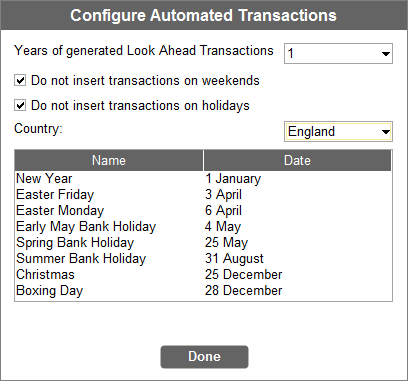
The Configure Automated Transactions window enables you to define certain settings for your automated transactions.
The table displays the national holiday schedule for the selected country.
Above the table are the following options:
- Years of generated Look Ahead Transactions - This drop down box determines the amount of future data the software generates at startup. This is most useful for people wanting to generate charts forecasting a long way into the future in the Views component (by default the software generates a year’s worth of automated data to be filtered). Most users can leave 1 Year as the default setting . Please note that you will need to restart the software for any changes to take effect.
- Do not insert transactions on weekends - ticking this box causes transactions falling on a weekend to be entered on the following Monday (except for transactions where the ‘To Account’ is of the type ‘Bank’, in which case they will be entered on the Friday beforehand).
- Do not insert transactions on holidays - ticking this box causes transactions that fall on a national holiday to be entered the following day (except for transactions where the ‘To Account’ is of the type ‘Bank’, in which case they will be entered on the day before the holiday).
- Country - this drop down list enable the user to define which country’s holiday schedule the software should follow.
