Calculator
To calculate a figure, add a new line to the table using the  Add a new calculation line icon and start typing in the ‘Calculation’ field. As you enter the figures the result is calculated in the adjacent ‘Result’ field. You can add a description of calculation if you wish, in the ‘Description’ field.
Add a new calculation line icon and start typing in the ‘Calculation’ field. As you enter the figures the result is calculated in the adjacent ‘Result’ field. You can add a description of calculation if you wish, in the ‘Description’ field.
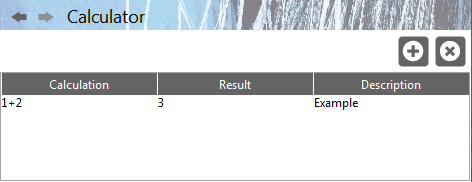
You can add as many rows of calculations as you like, and they are all saved with your file. The most common use of the calculator is to add up cheques that you are about to pay into the bank, or to add up petty cash receipts. You can cut and paste the result into a transaction.
