Remove a customer
Please note that this process is also covered by the Easy Steps component.
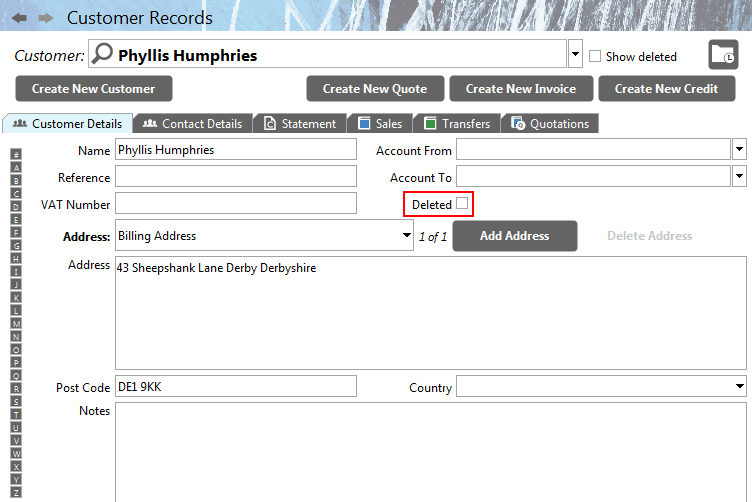
To remove a customer open the Customer Records component by clicking on the  button or selecting Sales > Customer Records from the main menu.
button or selecting Sales > Customer Records from the main menu.
- Find the customer you wish to remove
- Select the Customer Details Tab
- Tick the Deleted checkbox

