Design an Invoice-Quote-Credit Note Template
Introduction
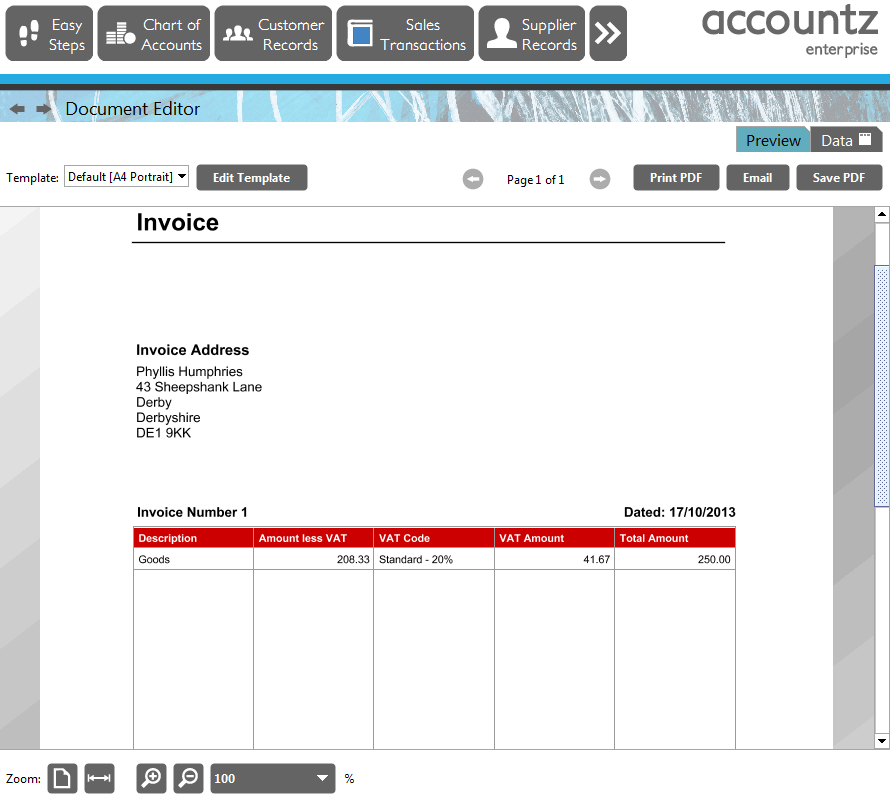
Whenever you create an invoice, quote or credit note, your document is created within the Document Editor component.
The design of the document, as detailed in the Preview Tab, is based on a pre-existing document template (as selected from the Template picker drop down menu - for example, in the screenshot above the template selected is entitled ‘Default A4 Portrait’).
The Accountz Designer enables you to create or edit document templates to suit your business needs. There are a number of ways to achieve this.
Create a complete set of document templates
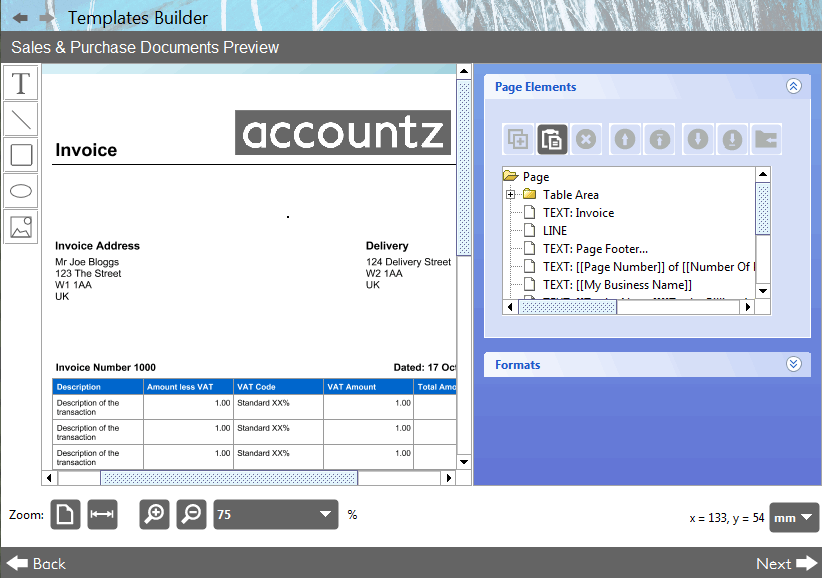
The Template Builder component (Documents>Template Builder) enables the user to create a complete set of document templates rather than having to create each type of document template separately (i.e. Invoice / Credit Note / Quote / Purchase Order). Click here for more information.
Create or Edit individual document templates
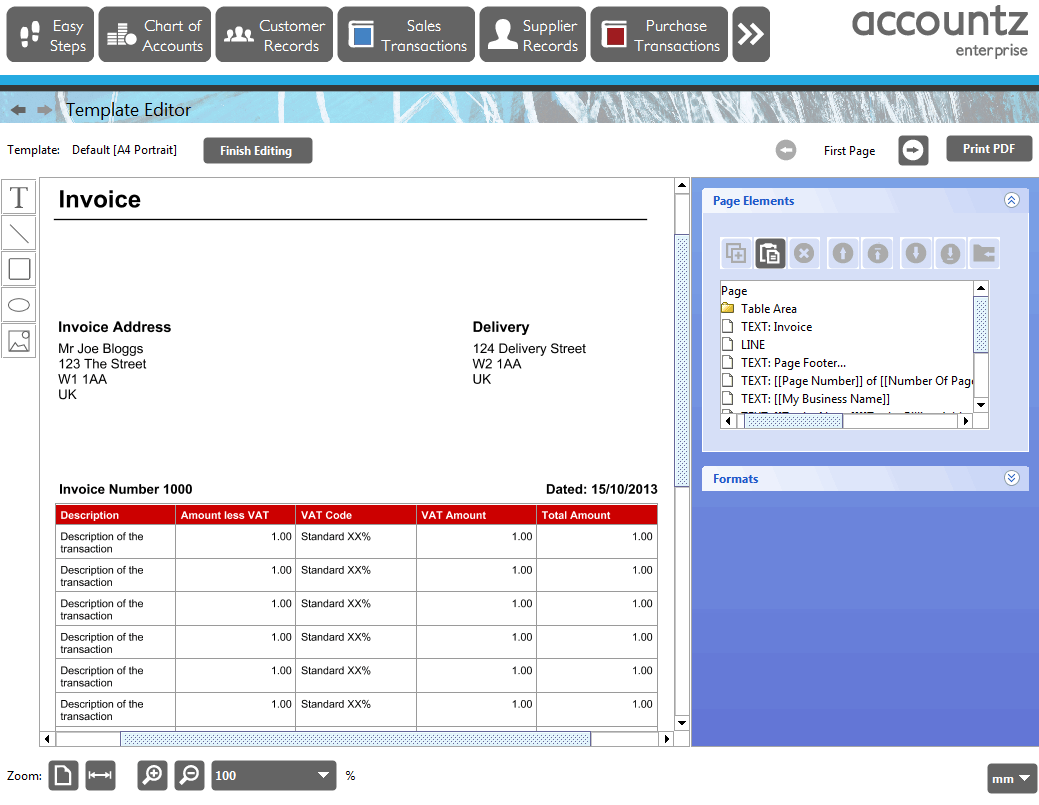
Users can also use the Template Editor component to create or edit individual document templates.
This is managed by clicking the Copy button for the selected template within the Templates screen (this creates a new template based on the one selected), or clicking the Edit button ![]() to edit individual templates (this option is also available in the Preview tab of the Document Editor).
to edit individual templates (this option is also available in the Preview tab of the Document Editor).
Click here for more information.
Using your new templates
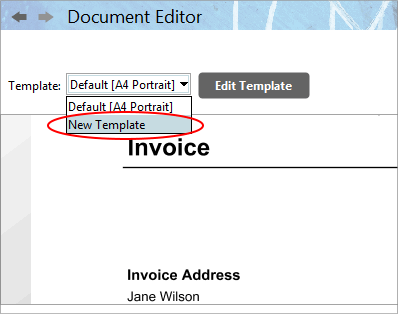
Once complete, the new template(s) are visible within the Templates screen, and are immediately available for selection from the Template picker within the Document Editor component (see screenshot).
