Local Backup Settings
Please note that Business Accountz V3 users can access this component via the Easy Steps component (File>Easy Steps>Setup>Local Backup Settings).
The Local Backup Settings component comprises a process wizard enabling the user to adjust the location where, and the regularity with which the software automatically backs up data.
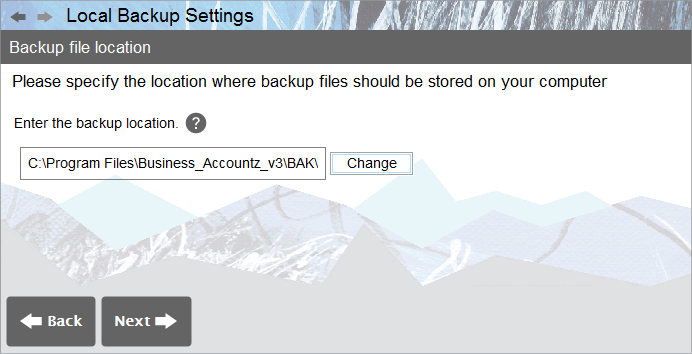
The first screen of the wizard offers the option to change the save location of your local backups.
Click ‘Change’ if you wish to change the save location.
Click ‘Next’ to continue.
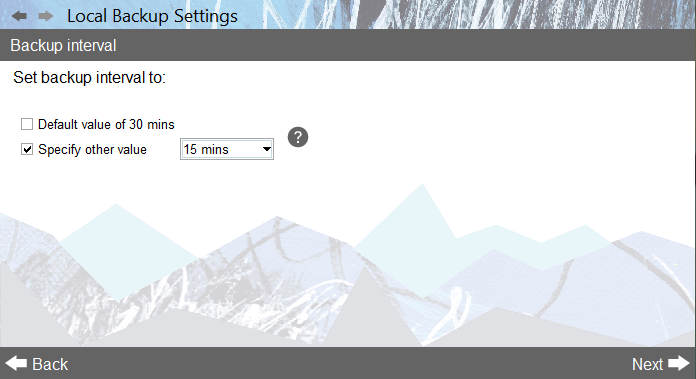
The following screen offers the option to change the regularity with which backups are made.
The default value is 30 minutes. If you wish to edit this interval, tick the ‘Specify other value’ check box, and select the required time from the ensuing drop down list. Press ‘Next’ to continue.
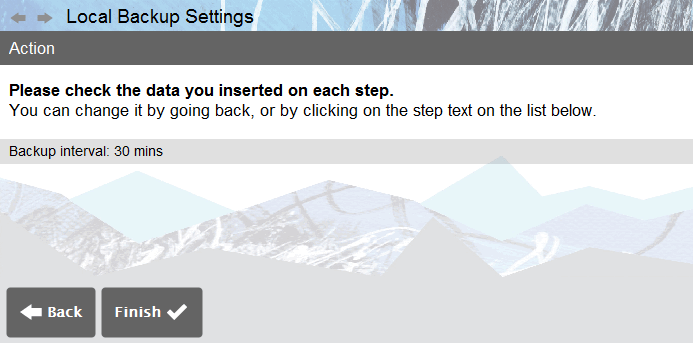
The final screen of the wizard details the settings selected. Click ‘Finish’ to complete the wizard.
N.B. For any changes to be effected, the Wizard must be completed by clicking ‘Finish’.
