Reviewing all debtors and creditors
Please note that this process is also covered by the Easy Steps component.
For Debtors (aka Accounts Receivable) open the Sales Transactions component.
- Select the Unpaid View from the drop down menu
- Click on the Tax Date to sort it by date
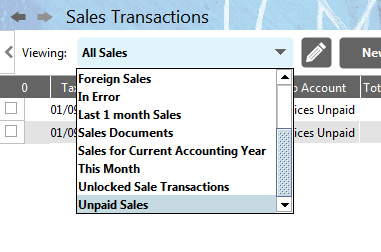
For Creditors (aka Accounts Payable) open the Purchase Transactions component.
- Select the Unpaid View from the drop down menu
- Click on the Tax Date to sort it by date
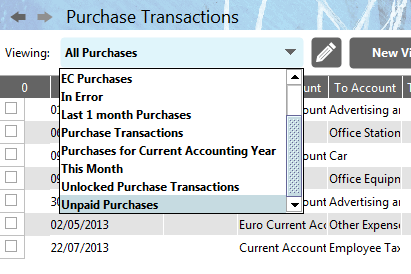
A Management Reports module is also available to Business Suite users (please visit accountz.com for more information) that includes a set of useful management reports including preset Debtor and Creditor reports and year on year, and year to date figures.
