EC Sales List
If you are VAT registered and export to other EC (European Community) countries you will need to fill in an EC Sales list. You can get a list by using the EC Sales View from the drop down menu in Sales Transactions.
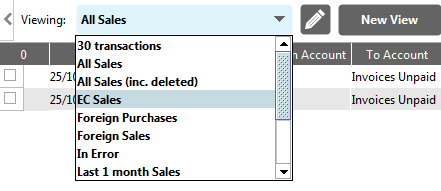
Either export that report or create yourself a new View based on this one and add conditions to restrict the date range. At the moment there is no way of showing each customer’s VAT number against a sale, which you will need for the report, so it is best to copy and paste that into the Notes column when you enter export transactions.
On the EC Sales List there is a column on the right called ‘Indicator’. Here are the values and meanings:
0 = Goods
2 = Intermediate supplier in a triangulated sales (full details can be found on the HMRC site, here: http://www.hmrc.gov.uk/vat/managing/international/esl/ )
3 = Services
Note: VAT rules do change. Please always check with HMRC about Tax and VAT issues.
