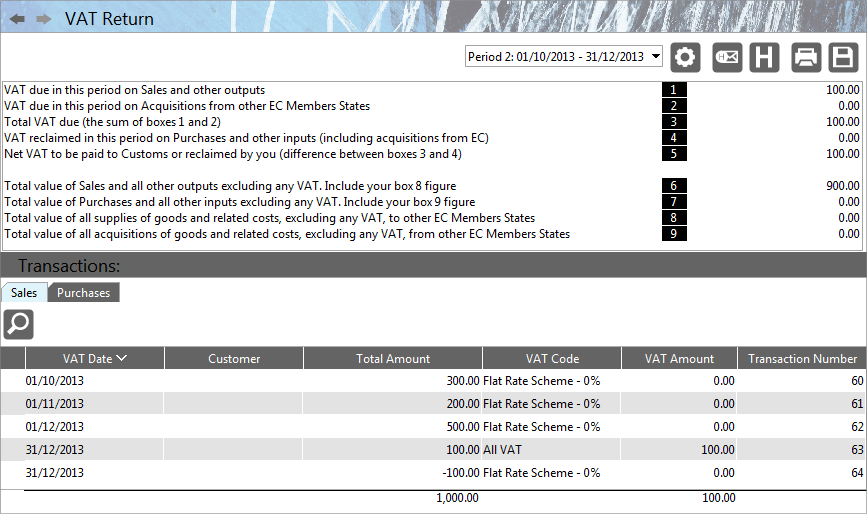Complete a VAT return (Flat Rate Scheme)
Whenever you make a sales or purchase transaction and you are on the VAT Flat Rate Scheme, always use the 0% VAT Flat Rate code. All amounts must be entered including the full VAT.
At the end of each VAT period (normally 3 months) you will need to add 2 transactions to complete the period.
- A sales transaction to account for your rate of Flat Rate VAT
- Another transaction to adjust your profit and loss account and adjust box 6 of your VAT return
The following screenshot shows 3 typical sales transactions, then the 2 adjustments described above. Note that no matter how many sales transactions you may have for the period, you will only ever need to add the 2 adjustment transactions described above.
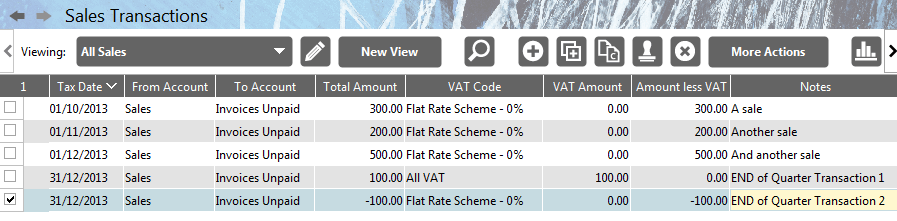
The first 3 normal sales transactions total £1,000. The flat rate set for this example is 10%. So the VAT owed is £100. Transaction 4 (dated 31/12/2013) shows the £100 being recorded as 100% VAT. It does not affect the From account at all. Transaction 5 (also dated the 31/12/2013) is the second transaction needed to adjust the profit and loss account by removing the VAT element from it. It also ensures the correct amount is included in box 6 of the VAT Return.
Here is a screenshot of the Chart of Accounts after both period ending transactions have been entered. Sales are correct at £900 and the VAT Control is also correct at £100.
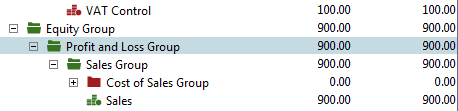
And finally, here is the VAT Return itself for this period. Box 5 shows the £100 VAT liability and Box 6 shows the correct ex-VAT output tax for the period. You can also see all the Sales output tax transactions including the 2 adjustments for the period.