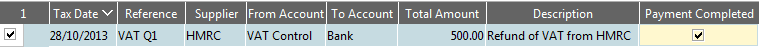Complete a VAT return (Standard VAT)
Please note that this process is also covered by the Easy Steps component.
You can view any VAT return at any time by clicking on the main menu option VAT Return > VAT Return or the main toolbar VAT Return button.
Full instructions on the VAT return itself can be found here: VAT Return Component
When you have finished a VAT period (usually 3 months) you will need to do one of the following:
- Pay the VAT to HMRC
- Record a refund from HMRC
- No VAT to be refunded or paid
In the latter case, you need to do nothing at all. Box 5 of the VAT Return for the period will be zero.
For cases 1 or 2 go to the Transfer Transactions component and enter a new transaction.
The From account will be your bank (or other money source that is paying it). The To account will be VAT Control.
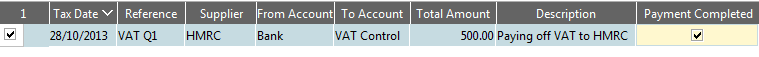
If you are being refunded reverse the accounts (From VAT Control To Bank)