A Quick Introduction to Accounting
There are only 2 reasons to account for your business:
- To keep Her Majesty’s Revenue and Customs happy
- To keep you in control of your business
This overview is designed to bring the dark and mystical secrets of accountancy firmly into view. This will give you confidence, not only in using this software, but also by being able to talk to your financial advisers in their language. Accounting is simple. Money comes in. Money goes out. Money is what you are tracking.
When you record where money came from and where it went to, you are recording a transaction. In Accountz, this is represented as a single row in a transaction table.
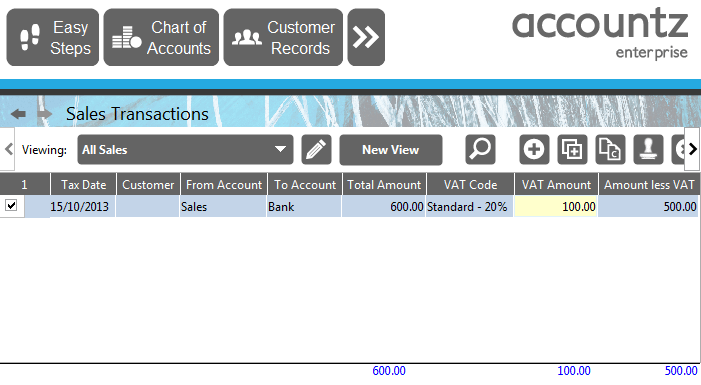
All versions of Accountz have these three major tables:
- Sales Transactions
- Purchase Transactions
- Transfer Transactions
This is all you need to record every financial transaction you make in your business.
Every time you sell something, you will need to enter it as a transaction in Sales Transactions. These can be entered directly, or via some other way such as an invoice. Each transaction you make affects the balance of one or more accounts in the Chart of Accounts.
Every time you buy something, the same thing happens, but this time it is entered in Purchase Transactions.
If you transfer some money within your business, eg topping up your till from the bank if you run a retail business, it is entered in Transfer Transactions.
Every transaction that you enter must come from a source document. Here are a few common examples of source documents:
- An invoice you issued for a sale
- A petrol receipt
- A paying in slip from your bank
- A purchase order to a supplier
- A petty cash slip
Why do you need a source document? There are 2 reasons:
- Without it you will never remember the date, amount and details of the transaction
- You will not be able to prove that your accounts are real and accurate to HMRC
One golden rule of accounting therefore is to always remember to ask for a receipt for anything you buy. Even paying for something by debit card and showing the statement to HMRC is not proof that it was a genuine business purchase. A receipt is a must. If you are VAT registered, and you wish to claim the VAT back on a purchase, the receipt must also show the amount of VAT charged, or at least the supplier’s VAT number (on small purchases, you may only get a till receipt without a VAT breakdown, it is then up to you to check and prove how much of that receipt is VAT).
So, armed with a bunch of source documents, you enter them into the system, then what happens? This is where our software is at its best. It adds up your transactions for you. It sorts them into date (or any other) order. It analyses the accounts used so you can see how much you have in the bank. It enables you to see at a glance precisely how much money you are making, who owes who what, how much VAT is due (if you are VAT registered), and finally, it produces a set of reports ready for your accountant (or yourself if you are a small business) to sign off.
The only thing that matters is that the software is genuinely easy to use, you can get at and edit all your data, you can see the results immediately, at any time, without having to go through the monthly rituals of traditional bookkeeping. Accountz does all this and more.
Note to Accountants and Bookkeepers
WARNING: This short section of the manual is full of jargon. Please skip unless you want to know a little more about accounting processes and the terminology.
There is no posting or period closing in Accountz other than at year end. All data is live all the time. The Chart of Accounts component is a fully fledged Trial Balance, Profit and Loss and Balance Sheet all rolled into one. Make any transaction anywhere in the system and all relevant accounts are updated immediately.
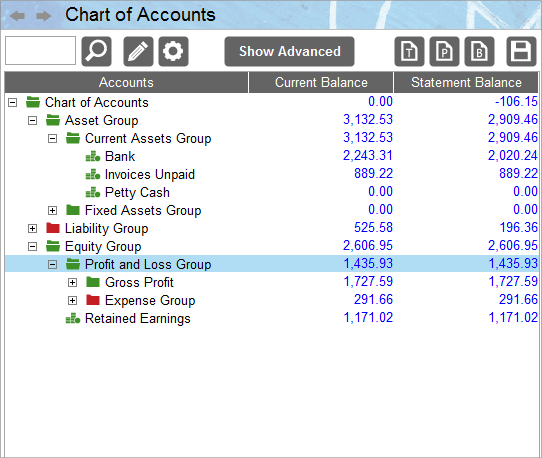
The entire company history is kept, so you can view previous years’ results simply by changing the accounting start and end dates in the Chart of Accounts.
Each row in a transaction table represents a complete transaction. All the accounts specified in that transaction including VAT Control (if relevant) are debited and credited immediately. Eg. create an invoice (or enter it direct into Sales Transactions) and the Sales account, Debtors account and VAT Control are updated as you type.
Click on the VAT button and choose which period you want to see for an immediate and always up to date VAT return.
The Customer and Supplier Records components are your Sales and Purchase Ledgers. Open any database, locate the trader, then click on the Transaction table to see just the transactions for that trader. It is from these ledgers that you can create invoices and credit notes, but with Accountz, you can also create an invoice direct from an entry in Sales Transactions (you can also drill down to the original source document direct from any transaction table).
Accountz also includes a Journal Transactions component with access to every account.
Note to ALL USERS
Please, please ensure that you backup your data.
This can be done locally onto your computer or a memorystick (using the Make a Backup component), or online using our Online Backup component (online subscription required).
What would you do if you lost important files on your computer due to a hardware failure? How much would it cost you to recover or re-input that data? (and that’s if you could gather it all together again).
Making backups costs very little time and money if done regularly.
