Show Quote Documents
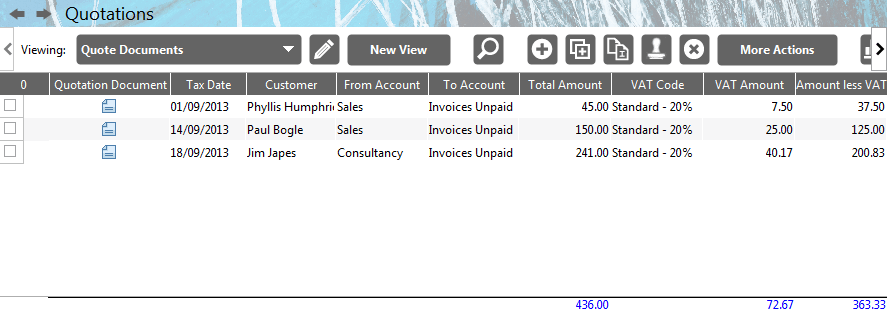
The Show Quote Documents sub-component displays all quote documents within the system. This screen is accessed via the Documents menu (Documents>Show Quote Documents).
These documents are shown within the Quotations component by virtue of the Quote Documents View.
The table details all quote transactions with documents related to them. To view a particular document, double click on the relevant document icon within the Quotation Document column. This launches the Document Editor component.
