Handling part payments
If you issue an invoice and your customer only sends you part of the amount due this is what you need to do:
- Enter the original Sales Transaction as normal, but make sure the Paid column remains unticked.
- When you receive the part payment, enter it into Transfer Transactions using the Customer field to tie the part payment to that customer. Do the same if you receive any more part payments too. Make sure the ‘Payment Completed’ field remains unticked for all part payments UNTIL the invoice is paid for in full.
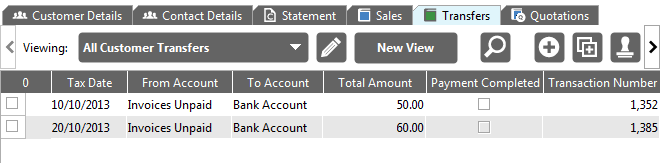
If you have Customer Records functionality you can use the Statement tab therein to send the customer a full statement.
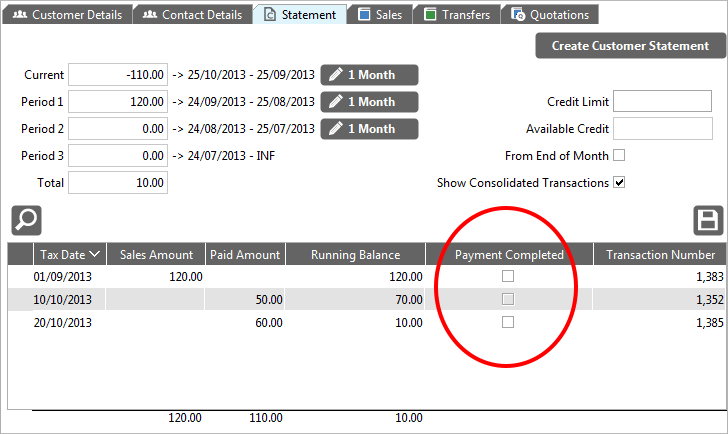
When the invoice is finally settled, tick the invoice’s Paid field, then tick all the part payments ‘Payment Completed’ tick boxes. This stops all these transactions being included on the customer statement.
