Quick Add
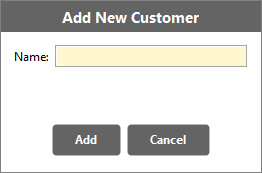
The application allows you in certain places to quickly add new items to selection boxes using the “Quick Add” dialogues.
The example above is for adding a Customer but these dialogues can also be used for adding Suppliers and Products (depending on your licence).
To add a new customer (or whichever item you are dealing with) simply enter its name in the ‘Name’ text field and press the ‘Done’ button.
