Import - Choose the data file you wish to import
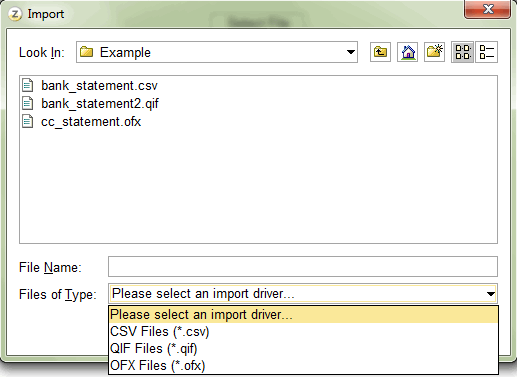
You need to browse your computer to the location of the file you wish to import, then select the file and the press the ‘Import’ button at the bottom of the window.
You can narrow down the list of files in a folder by selecting the type of file you wish to select in the ‘Files of Type’ drop down box.
