Viewing Individual Account Transactions
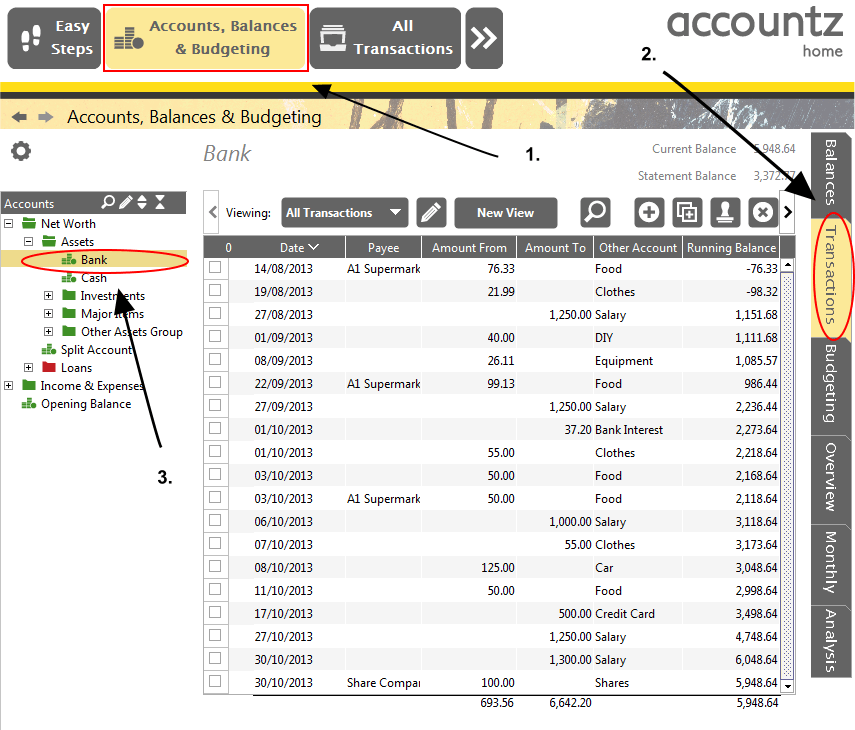
Accounting Software screenshot individual account transactions
To view individual account transactions, please follow these steps:
- Click on the Accounts, Balances and Budgeting icon (or select Accounts>Accounts, Balances and Budgeting from the main menu),
- Click the Transactions tab.
- Expand the tree structure and select the relevant account e.g. Bank. All transactions for the selected account are displayed on the right hand side.
