Backing up your data
You can start and use as many different files as you need with Home Accountz just as you can with a word processor or spreadsheet.
Files are saved (and backed up) automatically. Please make sure you also manually backup your files on a regular basis.
Please note you can also use the Accountz Online Backup and Recovery Service to do this for you automatically.
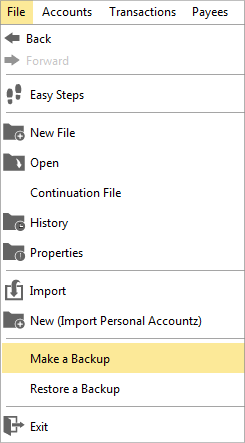
Accounting Software menu make a backup
To make a manual backup, select File>Make a Backup from the main menu (V3 users can also select ‘’Easy Steps>File/Backups>Make a Backup’’).
This will launch a process wizard which will take you through the steps of making a manual backup. We recommend saving to an external location such as a CD or memory stick.
For more information, please see here.
