Easy Steps
The Easy Steps Component
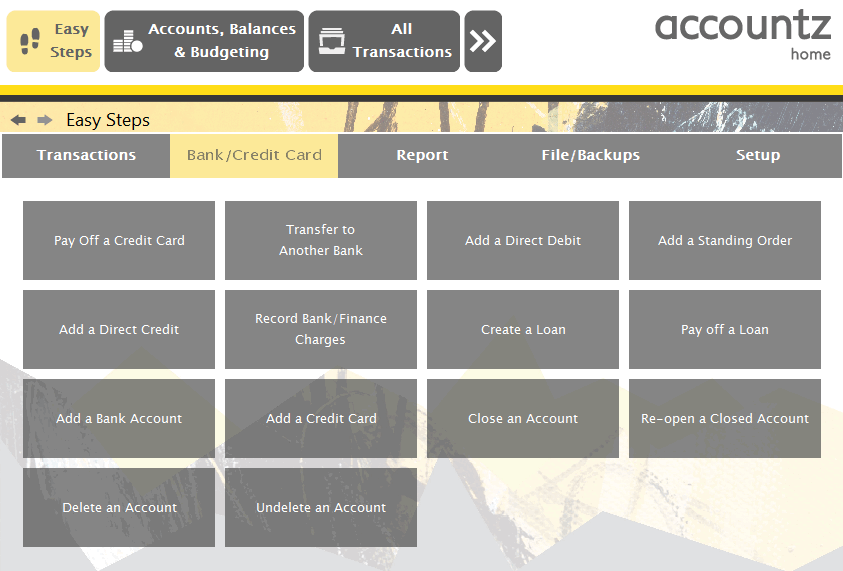
Accounting Software home easy steps
Central to the V3 edition of our software is the Easy Steps feature. It is situated in the main tool bar at the top of the application. It can also be accessed via the ‘File’ menu option in the top left of the screen.
Easy Steps takes most of the normal tasks you do on a day to day basis and simplifies them into a number of simple steps. If you are not sure what to do, then click on the Easy Steps icon and follow the instructions.
When you select the Easy Steps component a new panel will open with a number of options across the top. Click on each section header (e.g. ‘Transactions’) to see the options within that section represented in tile format as above.
Clicking on a tile launches a step by step wizard process to walk you through the selected task. The final screen of each Easy Steps process details the options selected thus far.
The final step for each process is the Finish button. Click this to complete the process.
Easy Processes
The Easy Steps component covers the following processes (click on the section header, e.g. ‘Transactions’ as per the diagrams below to reveal the options within each section):
Transactions

Accounting Software easy home header transactions
- Pay a bill
- Buy Something
- Record Income
- Add Recurring Income
- Add Recurring Transfer
- Add Recurring Payment
Bank/Credit Card

Accounting Software easy home header bank
- Pay off a Credit Card
- Transfer to another Bank
- Add a Direct Debit
- Add a Standing Order
- Add a Direct Credit
- Record Bank/FinanceCharges
- Create a Loan
- Pay off a Loan
- Add a Bank Account
- Add a Credit Card
- Close an Account
- Re-open a Closed Account
- Delete an Account
- Undelete an Account
Report
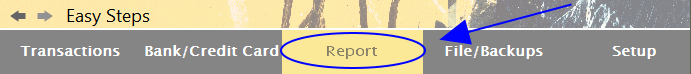
Accounting Software easy home header report
- Bank Report
- Credit Card Report
- Income Report
- Expense Report
- Look Ahead Bank and Credit Card Report
- Look Ahead Income and Expenses Report
- Net Worth Chart
File/Backups

Accounting Software easy home header file
- New File
- Continuation File
- Copy File
- Local Backup Settings
- Online Backup Settings
- Restore a Backup
- Make a Backup
Set Up

Accounting Software easy home header setup
- Add an Income Source
- Add an Expenditure Source
- Add a Payee
- Delete a Payee
- Templates Builder
- Reset Templates
