Viewing Group Account transactions
Home Accountz V3 offers the option to quickly view group account transactions, via the Accounts, Balances & Budgeting component.
Process Overview
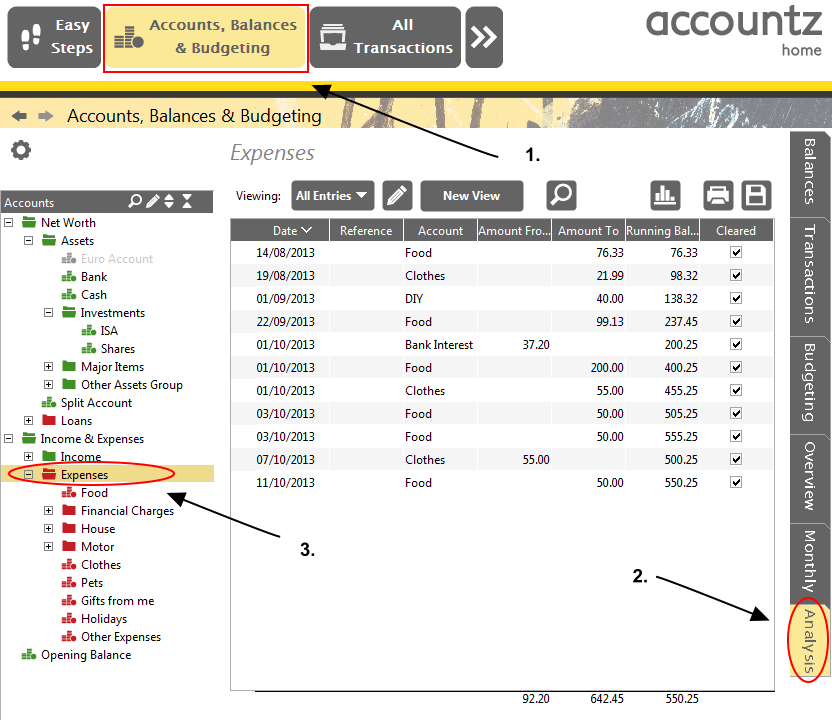
Accounting Software accounts entries group transactions 1
- Select the Accounts, Balances & Budgeting component
- Select the Analysis tab
- Select the desired account group from the Chart of Accounts in the left half of the screen (in this example, ‘Expenses’)
All transactions for the Expense account group should now be visible in the right hand panel as above.
If you wish to customise the data visible in this view, for example, set a date range, please click here for more information.
Monthly Totals
If you wish to view the transaction totals for each month for a particular group:
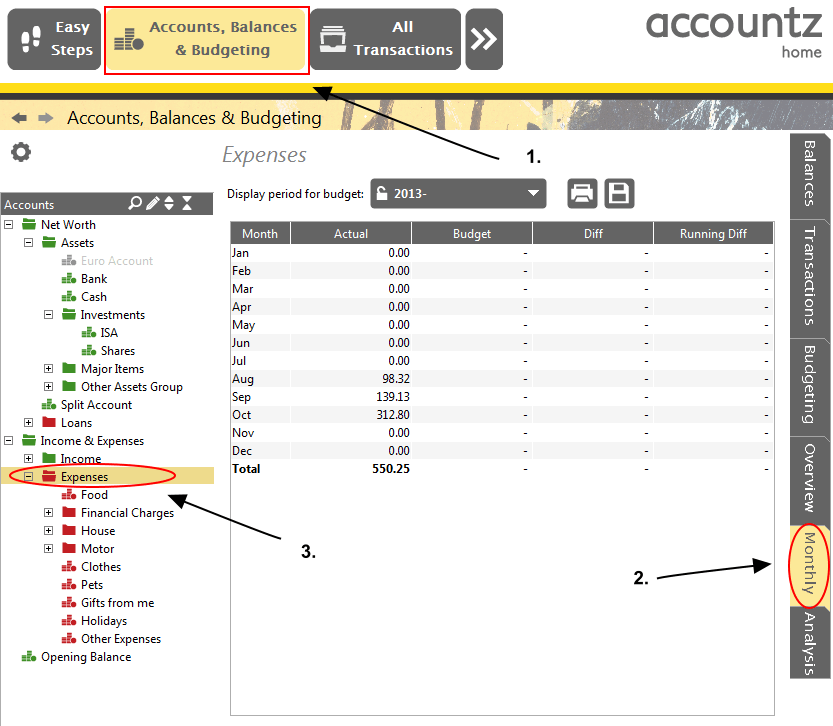
Accounting Software accounts monthly group totals
- Select the Accounts, Balances & Budgeting component
- Select the Monthly tab
- Select the desired account group from the Chart of Accounts in the left half of the screen
The ensuing table will display the monthly totals for the account/account group selected, plus any budget you may have set, and the difference and running difference between the two.
