Viewing All Account Transactions
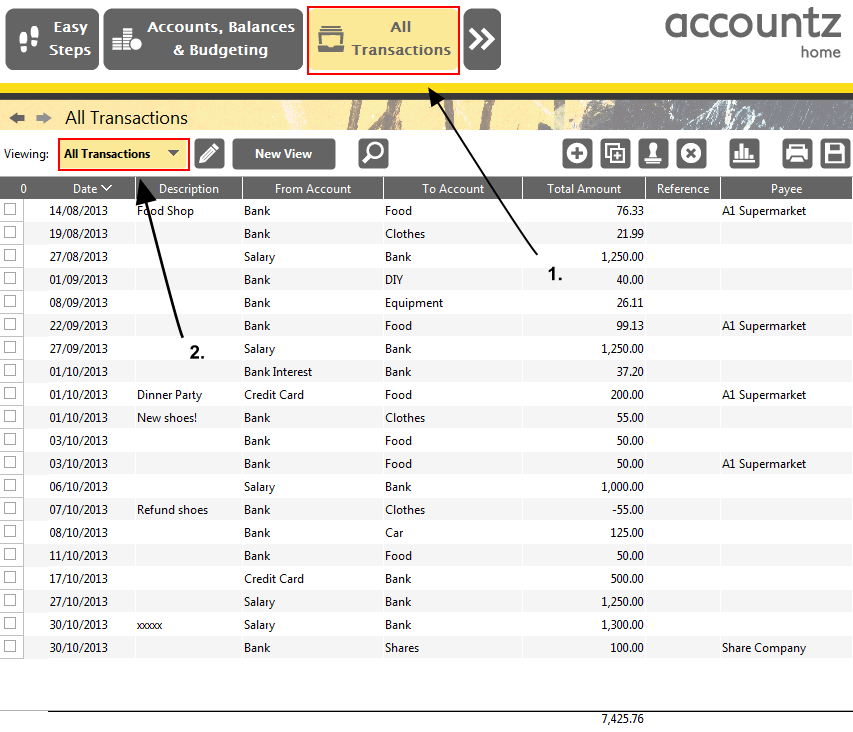
Accounting Software all accounts
To view ALL account transactions in one window, please follow these steps:
- Click the All Transactions icon (or select Transactions>All Transactions from the main menu).
- Select the “All Transactions” filter from the drop down Views list.
This will display all transactions for all accounts in the software.
