Columns
You can show/hide any columns in a transaction table by simply right clicking (‘CMD + click’ on Macs) on any column header, selecting ‘Columns’, then choosing the desired columns from the Set Column Visibility window. You can also use the Views feature to alter column visibility.
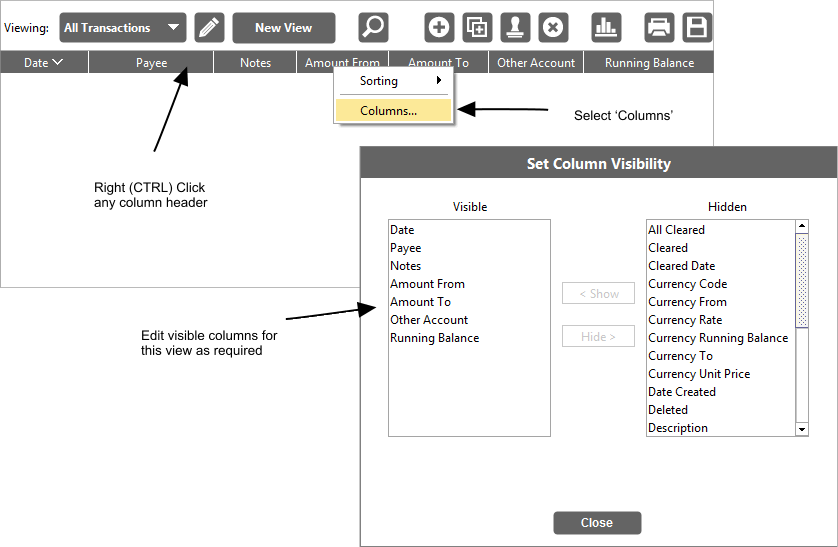
Accounting Software columns
Please be aware that the changes you make only affect the current View of the table and will not take affect in any other views you may have.
