Moving Home Accountz from one computer to another
To move your Home Accountz data from one computer to another, please follow the steps below:
- First, install Home Accountz on your new computer by downloading it from this link: Accountz Downloads Page
- Run Home Accountz on your new computer by double clicking the Home Accountz icon on your desktop.
- Please accept the Accountz Terms of Use by ticking the box in the bottom left of the screen (see below), then click ‘Next’ to continue.
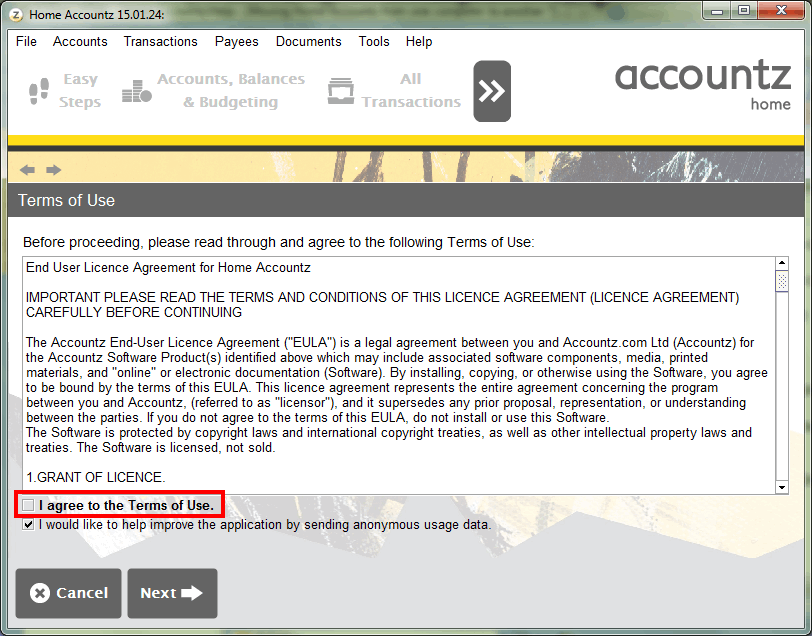
Accounting Software Accountz Terms of Use
- Restore your data from the Accountz Online Backup Service (please click this link for more help).
