How To Post Entries Just To My Bank Account
Please note that this process is also covered by the Easy Steps component, a new functionality available to Home Accountz V3 users
You can make entries to a single bank account from the Accounts, Balances and Budgeting screen. To do so, please follow the steps below:
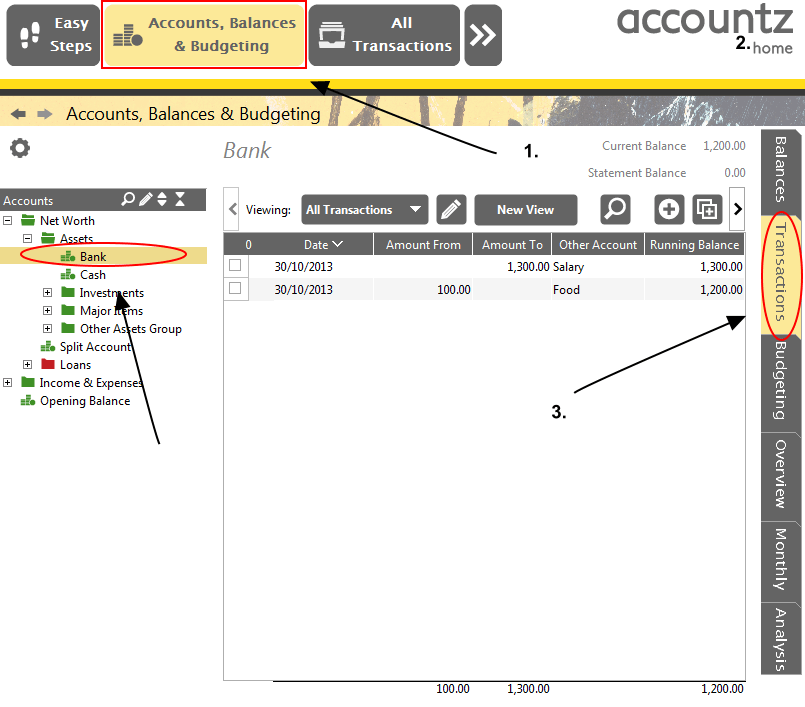
Accounting Software screenshot enter individual account transactions 1
- Click on the Accounts, Balances and Budgeting icon (or select Accounts>Accounts, Balances and Budgeting from the main menu),
- Click the Transactions tab.
- Expand the tree structure and select the relevant account e.g. Bank.
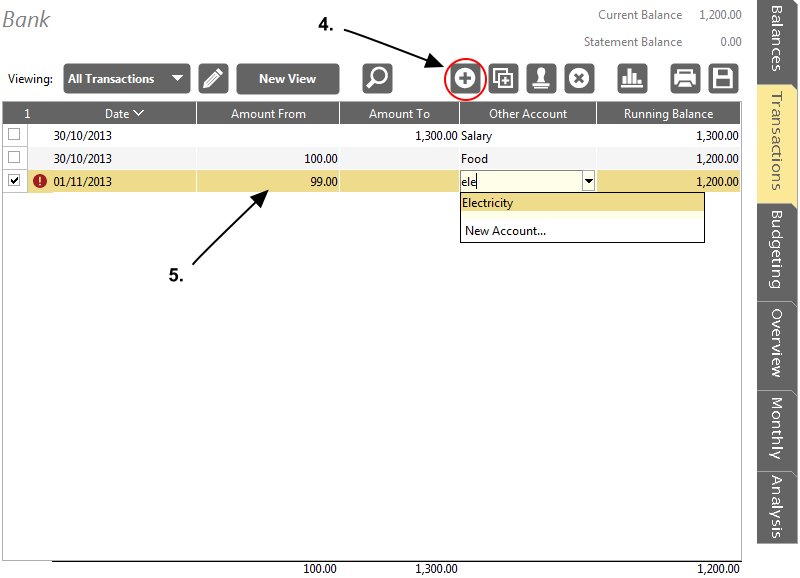
Accounting Software screenshot enter individual account transactions 2
- In the right hand panel, click on the add transaction icon.
- Add the details of the transaction. In this example, we have added a transaction for payment made from the Bank to the Electricity Company for £99. As the money is coming from the Bank, 99.00 is entered in the Amount From field.
