File Import Personal Accountz
Introduction
This option is for those wanting to import data from the Personal Accountz application (PAZ).
Importing
Before attempting to import your ‘.azh’ PAZ file make sure you remove the password if you have set one on your PAZ file.
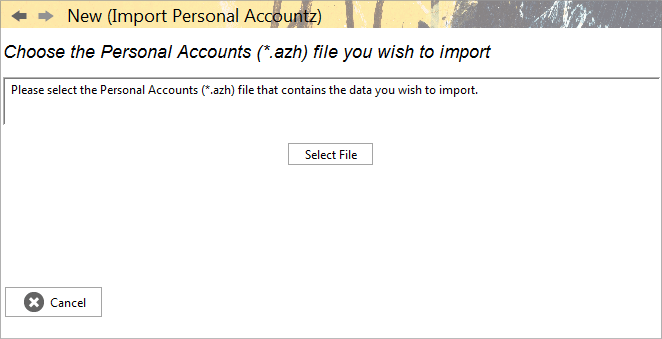
Accounting Software screenshot import personal accounts
The Home Accountz importer will create a new file with the same accounts structure as your PAZ file. It will give it the same name (but with a different file extension) and save it to the same folder that the PAZ file was loaded from. It will not alter or change your original PAZ file in any way, so you can still open that in PAZ if you need to.
The import will bring in and create your accounts structure, all your transactions, your presets and your automated entries. If your automated entries were marked ‘Inactive’ then the Insertions Done field will mirror the Number of Insertions field to stop any further insertions.
After Importing
Home Accountz has a very strict accounts structure compared with PAZ (to stop people making mistakes). For example, you cannot place an Income account within your assets in Home Accountz, however, that sort of structure was possible in PAZ. We have allowed a ‘loose’ structure to be set for importing PAZ files so you will not get any surprises.
Some of these errors may be simply because an account type was not set in PAZ. You can of course correct these issues and do the import again.
Note that reporting is far more powerful in Home Accountz (using the new Views options) but there is a learning curve to overcome first. Please take a look at the many videos via the menu option Help > Online Help.
