Viewing Account Balances
Step 1:
To view account balances, click on the Accounts, Balances & Budgeting component icon, then the Balances tab on the far right as shown below.
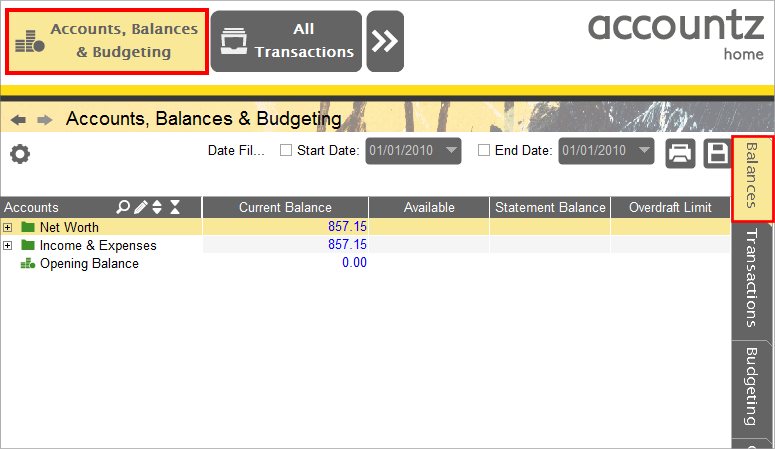
Accounting Software balances
Step 2:
To view individual account balances, expand the tree structure and select the relevant account e.g. Bank Account. The balance for the selected account is displayed on the right hand side under Current/Statement balance. Current Balance reflects ALL transactions entered against the account, Statement Balance reflects transactions which have been cleared through your bank only.
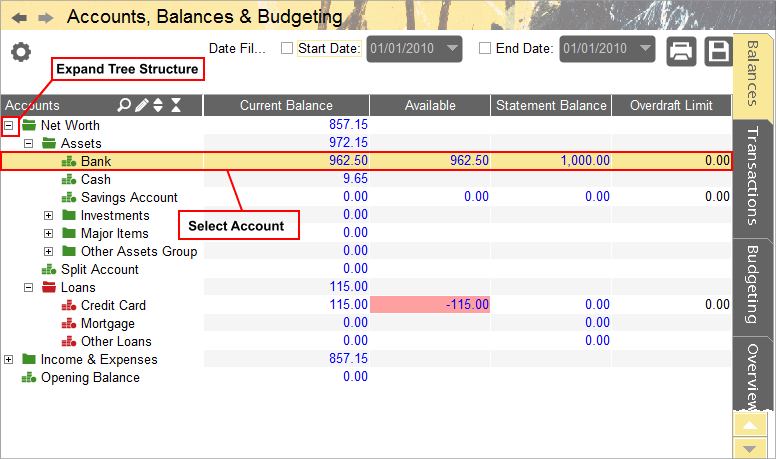
Accounting Software balances 2
