Multiple Select
The Multiple Select is a feature within Accountz software which enables the user to select (and therefore copy/delete) more than one transaction row at a time.
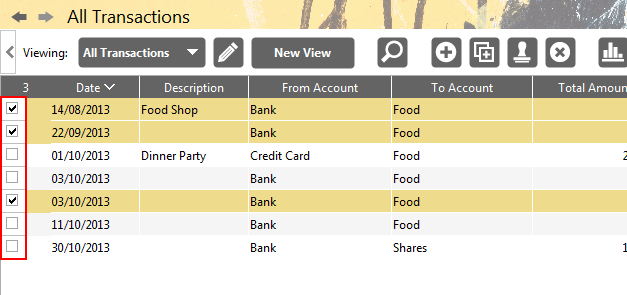
Accounting Software screenshot multiple select
The feature comprises a column of checkboxes located on the left of any editable transaction table, indicating the selected row(s) (see above).
Transaction rows can be selected using the following methods:
- Ctrl + Click - Enables the user to select a number of individual transaction rows
- Shift + Click - Enables the user to select a range of transactions
- Ctrl + A - Enables the user to select All transaction rows ( if this does not appear to work, please click on the table first )
N.B. Mac users - please replace ‘CTRL’ with ‘CMD’.
