Monthly Tab
Introduction
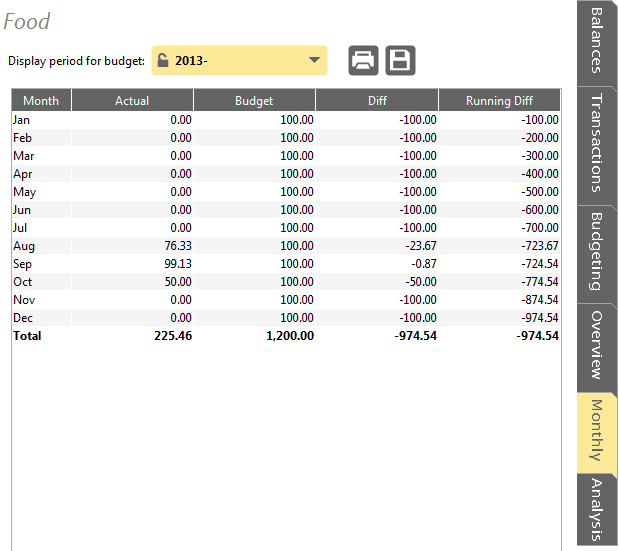
Accounting Software accounts balances budgeting monthly
This tab enables you to compare your spending for a particular account/account group against your set budget, displaying the difference between the two on a month by month basis, and also the running difference between the two for the selected period.
Tool Bar
The tool bar consists of:
Display Period for Budget
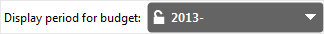
Accounting Software monthly display period drop down
This drop down box allows you to pick which period’s ‘actual’ figures to compare against their ‘budget’, ‘diff’, and ‘running diff’ values (the difference between the amount spent (‘actual’) and the amount budgeted for (‘budget’) for the particular month / period).
Export as CSV file
 Export as CSV File - opens a filer window so you can export the current table in a format suitable for loading into a spreadsheet (i.e. Comma Separated Values)
Export as CSV File - opens a filer window so you can export the current table in a format suitable for loading into a spreadsheet (i.e. Comma Separated Values)
