Import - Specify date format in file
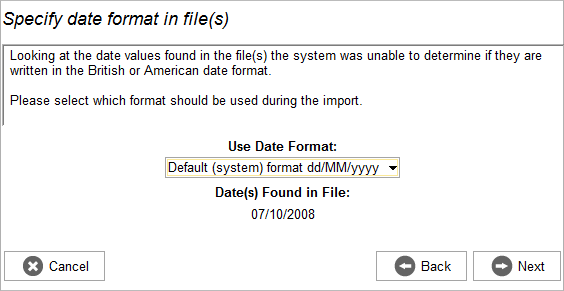
Accounting Software import specify date format
The system will always attempt to figure out what format the date values in your file are in. Sometimes however it is not possible to determine the format from the values alone and in these situations you will be asked to clarify what the format is.
Below the heading Date(s) Found in File will be a list of all the date values found in the file for you to examine. After you have decided what format the dates are in you can pick the appropriate format in the Use Date Format: drop down box.
Once the correct format has been selected press the ‘Next’ button.
