Import - Preview data to be imported
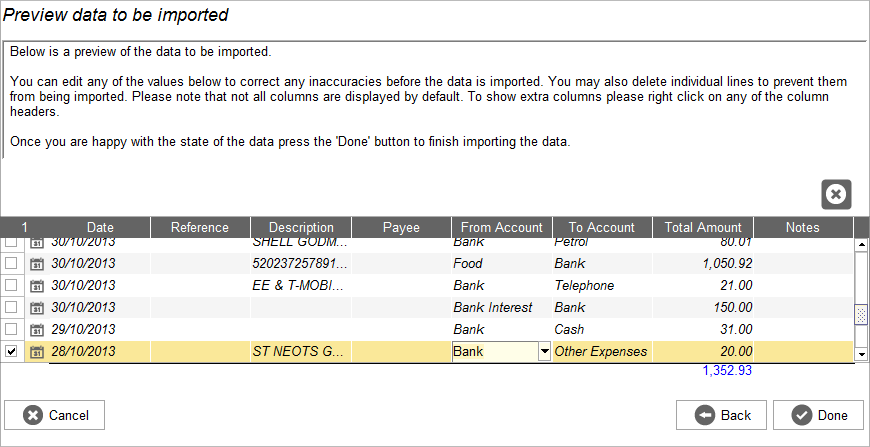
Accounting Software import preview data
This is the final step in the import wizard. This screen allows you to preview how the data will look when it is imported and also allows you to edit/correct any of the values prior to them being imported.
You can also delete any rows that you decide you do not want to import by selecting that row (highlighted in yellow) and then pressing the ‘delete’ button  .
.
Once you are happy with all the data press the ‘Done’ button to finish the import.
