Component Configuration Options
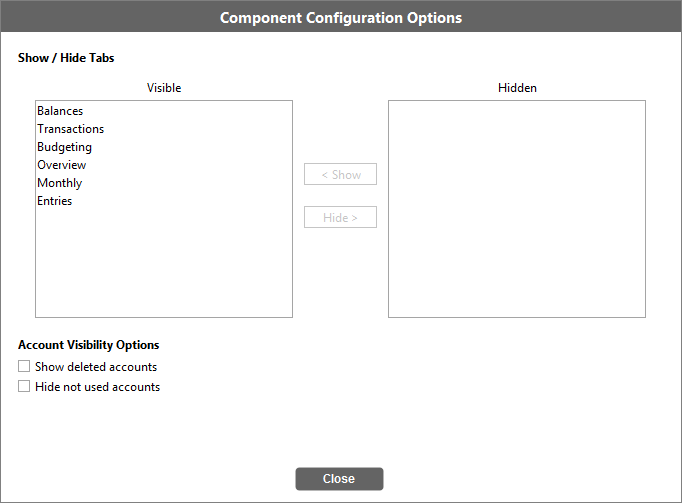
Accounting Software screenshot component configuration options
Here the user can configure the following aspects of the Accounts, Balances & Budgeting component:
- Show / Hide Tabs – determines which tabs are visible in the component. Tabs can be moved from the ‘Visible’ to ‘Hidden’ column, and vice versa, by selecting a tab from either of the lists (by default all Tabs are in the ‘Visible’ column) and clicking the ‘Hide’ or ‘Show’ buttons as relevant.
- Account Visibility Options – determines whether deleted / unused accounts are displayed in the Accounts tree. To Show/Hide deleted accounts, tick or untick as applicable the ‘Show Delete Accounts’ checkbox. To hide unused accounts, tick the ‘Hide not used accounts’ checkbox.
Click ‘Close’ to close the window.
