Balances Tab V3
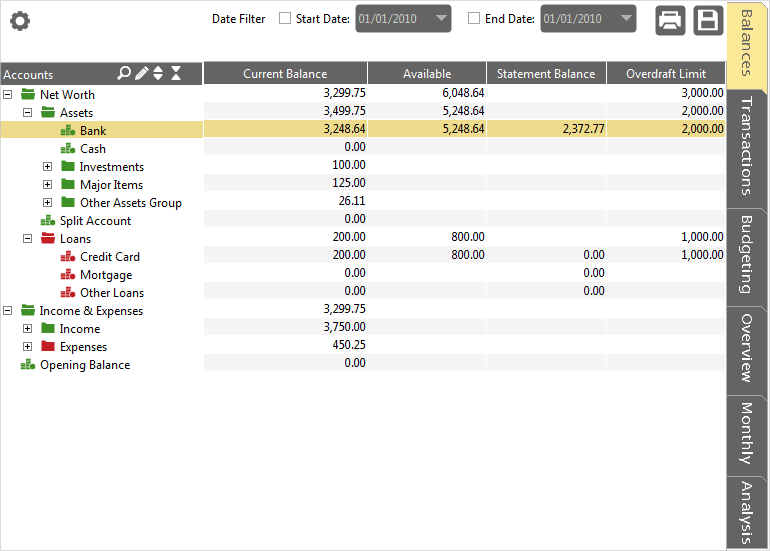
Accounting Software accounts balances budgeting balances
This displays the current balances for all accounts visible in the tree panel, the statement balances for any bank/deposit/credit card/loan account, plus each account’s overdraft limit and available balance.
To set an account’s overdraft limit, click on the relevant cell (n.b. this is only possible for figures displayed in black font) and enter the limit as a positive figure, i.e. if the limit is -2000, enter 2000 into the field.
By default the balance figures include all transaction data in the application. You can however specify a start and/or end date at the top of the screen to filter which transactions are included by their transaction dates.
The Current Balance figure reflects all transactions entered against an account (as detailed in the default ‘All transactions’ view located in the Transactions Tab), e.g. for your Current Account.
The Statement Balance figure reflects all cleared transactions against an account (as detailed in the default ‘Cleared’ view located in the Transactions Tab), e.g. for your Current Account.
